
Aim OF Tutorial: To make Vodafone K3770-z USB 3G modem work on Ubuntu and other distros.
****Good News !! This modem now works with Linux Mint 13 (based on Ubuntu) Mate (x86 & x64) without any software or driver installation !
Vodafone provides support only for Windows and Mac System for this modem to work and not Linux. So here I am after loads of research on INTERNET, a Easy and working, solution to make this modem work on your Linux OS(Debian). The tutorial is pretty easy to follow and implement and just requires few software installations. Since this modem comes Pre-unlocked, we will be able to use any SIM cards with this modem even on LINUX.
1.> My own specs, on which I performed are as follows:
Operating System : Linux Ubuntu 10.04.4 LTS 32-bit (installed inside windows).
Data-card Type : 3G HSPA 7.2mbps Vodafone K3770-Z by ZTE.
Ububtu was connected to internet via wifi.
It is preferred that, you have Internet is enabled Ubuntu via some other means such as wi-fi, ADSL or wired.
Plug-in your Vodafone K3770-Z USB modem in one of usb ports of your computer.
2.> Here we go! assuming that u have installed the latest Ubuntu or any other Debian based in your system and updated one, You will need about 4 files to be downloaded and installed using some other mode of internet ( you can also download these files on windows from other internet connection to other drive accessible from you Ubuntu OS and install them from there or move from the pen-drive from another computer).
3.> Download this zipped folder containing all these files : Vodafone3Gk3770-z.zip.
4.> The 4 files have been zipped to a single folder, You have to install all these files one by one, in the dependency order, Where you will be notified as error to which file this package depends upon, so you will first install that package and so on( all dependent packages have been included).
The file contents are : ( Use following order of installation of files)
a) python-messaging_0.5.11-1_all.deb
b) usb-modeswitch-data _20110714-1betavine1_all.deb (Vodafone Connetion User Interface)
c)wader-core_0.5.7-1_all.deb
d)bcm_2.99.14-1_all.deb
Files will install by double clicking over it.
>> One of the file may require a Dependency of Python-tz to be installed (not included), you can do this by typing in Terminal:
sudo apt-get install python-tz
and continue installing other files after this.
5.> After all these files have been installed successfully, you have to remove your USB data card and plug it back on your PC/Laptop.
6.> and Success ! The modem will begin with blinking RED and consecutively to EDGE, HSPA (Green and Light Blue) upon discovering the network.
7.> Now, if you want you can start the Vodafone Mobile connect Software from Applications >> Internet >> Betavine Connection Manager ( with Vodafone SIM only), as shown here:
OR
****Follow directly from here (for Linux Mint 13 users)
you can configure Mobile broadband connections in Edit Connections Option in Linux as follows( with any SIM) :****Follow directly from here (for Linux Mint 13 users)
8.> Choose Edit Connections by right clicking the network icon on top.
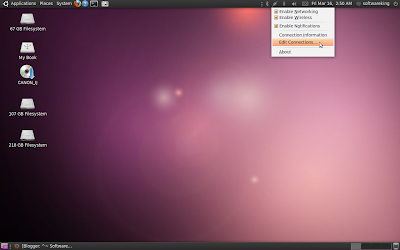
9.> Now from the Edit connection Menu select Mobile Broadband TAB, and click ADD to add a new connection.
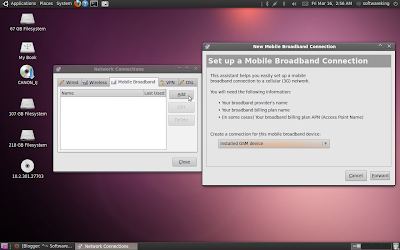
10.> When you have plugged in you data card, Click Forward to select your country and mobile operator (or choose to Enter Mobile Operator manually if you know the settings of APN, username, password etc).
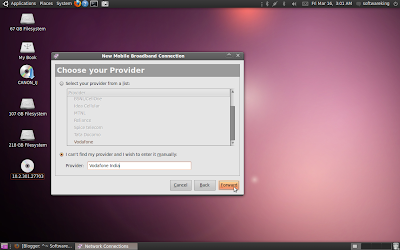
11.> Now Put APN name such as www for Vodafone mobile connect or rcomnet for Reliance 3G.
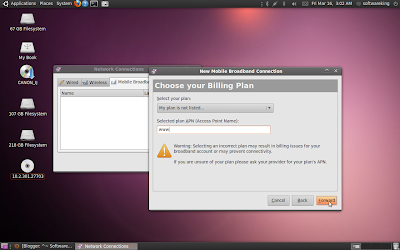 12.> Now you may select Available to all users in this window, enter your username and password if required with your service provider, and APPLY Settings. Do not change the dial number.
12.> Now you may select Available to all users in this window, enter your username and password if required with your service provider, and APPLY Settings. Do not change the dial number.13.> A reboot might be required for proper functioning of your data card after all above steps. After which you can select your newly created network to connect to internet as shown.
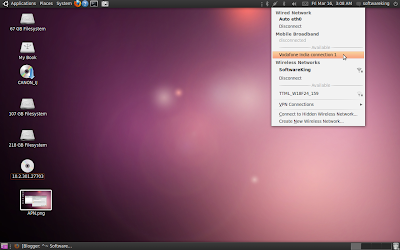



can i call any mobile using this software
ReplyDeleteNo you cant make any calls using this software or modem.
ReplyDeleteHello!
ReplyDeleteI am getting an error "Dependency not satisfiable: python(< 2.7)"
Ubuntu 12.10
Hello, you can fix this dependency by typing in terminal with an active internet connection:
ReplyDeletesudo apt-get install python-tz
Hi,
ReplyDeleteGood it's working without any trouble in ubundu 10.04............
Regards
Elayaraja.R
Hi, Can i use same Device under RHEL OS?
ReplyDeletehello,
ReplyDeletefriends please help me,
when i put "sudo apt-get install python-tz" in terminal i got like this
"akp@akp-DL-H61M-PS3:~$ sudo apt-get install python-tz
Reading package lists... Done
Building dependency tree
Reading state information... Done
Package python-tz is not available, but is referred to by another package.
This may mean that the package is missing, has been obsoleted, or
is only available from another source
E: Package python-tz has no installation candidate
akp@akp-DL-H61M-PS3:~$
"
so please tell me the next step..
Abhinav...
9048321624
http://www.fb.com/abhinav.rajkp.9
This tutorial sounds very helpful for getting my K3770-Z modem working on Ubuntu.
ReplyDelete