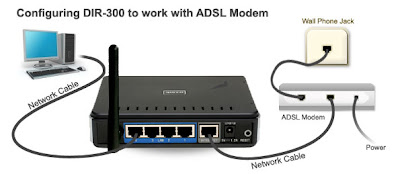
Just bought a new wireless router? and facing problems of not downloading/uploading, port not forwarded, in utorrent or dc++ client? So here's the tutorial to solve this problem easily.
Most of the routers have same settings but have different English word for the same function. Here, I will be configuring ports in DIR-300 router.
1.>> Open Control Panel >> Network Connections (Windows XP) / Networking and Sharing Center (Windows 7/8).
Windows 7 / 8 users will select "Network adapters" (Left side pane) and Double-Click over the Ethernet/Local Area Connection/ Wireless Connection., depending upon what network card (wired / Wireless) you are using to connect your router. to see its "Properties" >> "Details" to view the current status of your Network Card.
Windows XP users will simply, double click on the Network card (Wired/Wireless) such as Local area Connection to view the status of their network card.
1.>> Connect to your router via Wireless or Wired (one of the 4 ports).
2.> Open "Network and Sharing Center" and select "Local Area Connection" or "Wireless Network connection" and press "Details" depending how is your PC connected to router ( Wired or Wireless).
Note down the [1.] Router IP Address from above. (mine is 192.168.0.1)
Note down the [2.] Your PC's IP Address from above. (mine is 192.168.0.100)
3.>> Now open a browser and type 192.168.0.1 in the address bar of the browser.( This ip address may be different for your Router brand.
BELKIN = 192.168.2.1
NETGEAR = 192.168.1.1
LINKSYS = 192.168.1.1
DLINK = 192.168.0.1
Iball = 192.168.1.1
TPLINK = 192.168.0.1
ASUS = 192.168.1.1
A Login Page / Dialog Box of the Router may Welcome you to before making any changes to the Router's settings. You may refer to your Router Manual for Default values of Username and Password.
Some Common Router brand's Default USERNAME and PASSWORD are listed below :-
Dlink: Username: admin Password: <Blank>
LINKSYS: Username: admin Password: admin
Iball: Username: admin Password: 1234
Digisol: Username: admin Password: password
TP-Link: Username: admin Password: 1234
Netgear: Username: admin Password: password
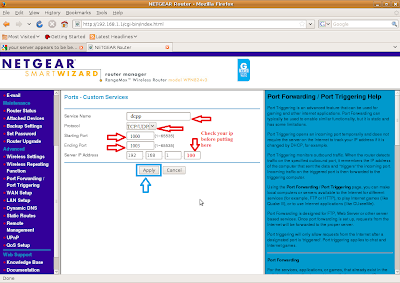
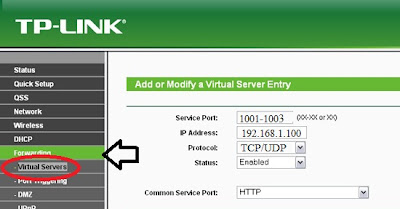

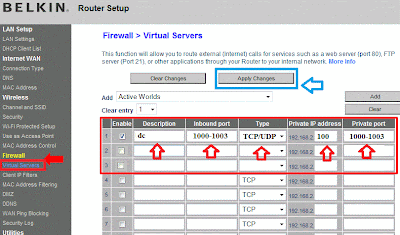
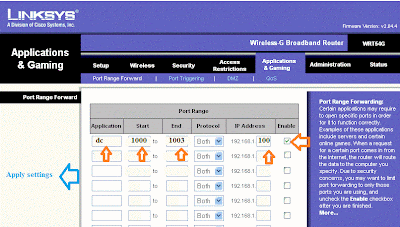
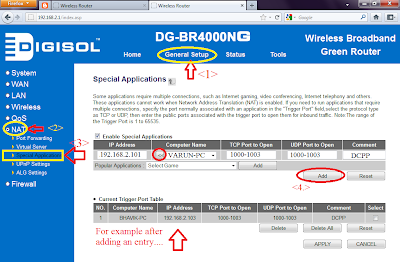
5.>> Make entries for each type of application such as DC++ and U-torrent.
6.>> Check the box and name the entry like "dc++" and then from the drop down menu of "Computer NAME" select your pc and press "<<" button.
(Some routers do not have this function, so you can enter it manually)
Please put your "PC IP Address" which you noted down in Step 2.
7.>> Enter the Starting and Ending port range such as 1000 ~ 1003 for dc++ and 2000 ~ 2003 for utorrent.
8.>> Select Traffic type as "Any" or "UDP/TCP".
9.>> Save settings and allow the router to restart once with finalized settings.
10.>> Now in DC++ settings as shown below select the connection settings and select "Firewall with manual Port forwarding" Enter Ports between 1000 and 1003. for Example, I use 1000,1001,1002,1003, and so on.

11.>> Under External/WAN Ip option press "Get IP" button and copy the same ip(external) to above for the "Bind Address" and click OK to save the settings and restart DC++ client to finalize the settings.
12.>> Similarly for utorrent client, make the following changes in the connection settings. Remember to untick the "Randomize port at each start".
13.>> Enter any port between 2000 to 2003 in the port field., Press apply and then ok to finalize the settings and restart Utorrent client.

>>Port Fowarding done still no Luck <<
This may be caused due to change in local ip-address(192.168.xxx.xxx) Provided by your router.
PLEASE NOTE :- Belkin has this major problem of forgetting the ip address which was given first. Due to which the port forwarding settings do not apply for that previous ip address...So I request you to again see the new Ip-address given by your router to your PC, such as 192.168.2.3 or 192.168.2.xxx....then use that same ip in the "virtual servers" Or "port forwarding Table" settings to make things work again.:")This may be caused due to change in local ip-address(192.168.xxx.xxx) Provided by your router.
Or
Choose Static Ip-Adress Scheme to manually assign ipaddress to each PC/Wireless Device.To Solve this Issue for other Brands : You may use DHCP Reservation Option (not available on Belkin Exclusively) by binding your Mac-ID's from different wireless devices to the fixed Ip-addresses, so that whenever you connect to your router, you will always get the same fixed Ip address.
Here's an example from my Dlink router :






hey great work software king. Now I can connect to users and download stuff from them. :)
ReplyDelete- Jonny Blaze
n1
ReplyDeleteDude I have a 'Belkin nmax n+n300' router. I applied all settings u mentioned above but still I cant seem to download stuff or search anything. People can ulpload stuff from my pc though. Internet is working fine. Also I have a feature known as DMZ which I am unaware of. Please look into it & reply back ASAP...
ReplyDeleteDude does this settings apply for Belkin router too? Plzz reply..Thnxx.
ReplyDelete@parmeet...hi, the settings work fine with belikn router, one mistake u might be doing is defining the ip address in the table..where it says "192.168.2.XXX" at place of XXX, i have given "100" as an example only..you have to go to the status of ur (network connections >> change adapter settings>> wireless /wired (local) area network >> properties>> status) in windows to check what ipv4 address has been defined to you by ur router...and the same value at the last..for example 192.168.2.2 then u have to put "2" in place of 100 in above example.
ReplyDelete@Yes wasim it does work with belkin router too see snapshots.
ReplyDeletent workin for me :((
ReplyDeleteit worked 1ce n now again no searches
ReplyDeletehi, thanks for the earlier reply .. now I am able to download stuff by browsing ppl's file lists but search is not working ....
ReplyDeletedo u kno what the problem is ...
I can open d DC but cannot Search.... I m using Belkin.
ReplyDeleteThanks mahn!!it helped
ReplyDeleteHi This errror is coming > Sorry you have temp ban with remaining time: 2 hours 20 min 36 sec
ReplyDeleteIP: 58.146.125.161
Reason: 3x bad password for nick cODer
Im Temp Banned in Popeye Hub for wrong password and now banned for 3 hours.. Plz help what to do..
"Your client send incorrect IP 192.168.0.100 in search request, your real IP is 58.146.100.106."
ReplyDeletem getting dis error...wat to do?
dude tis wrked really well...thnks bro...
ReplyDelete@gagan4016 hi gagan u have to keep external/WAN ip as blank and also Bind address as blank in DC Settings.Also Untick "do not Allow hub/upnp to overide" and "Update IP" ...also pls ensure u restart dc to save and apply these settings. it will not give that error again..
ReplyDeleteThis comment has been removed by the author.
ReplyDeletem gettin a problem in search since i hv installed a wifi router (belkin) ....cn any1 help me ??
ReplyDeletei did evrythn frm d above snapshots.....b still i cnt do it
ReplyDeleteYour client send incorrect IP 10.0.0.2 in connection request, your real IP is 202.177.234.45.
ReplyDeleteKeeping the External IP blank didnt Help bro..!!!
press the "get ip" button and copy the same to the bind address...
ReplyDeleteI'm facing the same prblem with my dc++ after installing a belkin router. I've done exactly what the tutorial says and have put in my own ip address also but it still doesn;t work
ReplyDeletebelkin has this major problem of forgeting the ipaddress which was given first. Due to which the port forwarding settings do not apply for that previous ip address...so i request you to again see the new ip given by ur router to ur pc such as 192.168.2.3 or 192.168.2.xxx....then use that same ip in the virtual servers settings to make things work again.:")
ReplyDeletei was just change router id now my router is not open, how to open router page? any reset or factory default setting or pin? please help
ReplyDeleteit seems that u have forgotten ur router passwords and login details...you can rest the settings of ur router by pressing and holding a secret reset button using a pen nib. the location of this reset button is mostly at the back of the router..or you may see your manual to look for it.
ReplyDeletethe router restarts with factory settings after flashing few lights.
dude im using Netgear - everything works fine
ReplyDeleteProblem is just that im not getting speed more than 1.5 MB on DC
I have shared 280 GB - Registered as STar in DC
Can u please help me out with this please
buddy if u are using a wireless connection from router to ur laptop/pc then this speed is quite normal. try connecting a direct lan cable from router to ur pc/laptop (you may have to chnge port forward settings) and test the speed. or also test speed w/o router and check.
ReplyDeleteSearch is bloced for passive users...error on belkin router..how do i fix it?
ReplyDeleteHey i am using RT N16 Router.. how to configure it to use DC++
ReplyDeleteok lemme add this new ASUS router snapshot too :)
ReplyDeleteCan anyone help me with the TP-Link router? I tried the usual settings but cannot download or connect to any user. But other users are able to connect and download from me. Please help me guys!
ReplyDeletelook at the snapshot above for tp-link make settings as given in the tutorial.
ReplyDelete@ softwareking.varun: In above snapshots i couldn't find tp-link but it seems tp-link wasnt the prob. StrongDc++ was creating probs. downloaded Apex Dc++ and its working fine... Still, thanks a lott, i really appreciate the work u guys do for everyone..
ReplyDeleteCould you please help me in forwarding ports on ASUS RT N16 router
ReplyDelete@shrikant Pls email/PM(if u are from DC) me ur Team viewer id and password at softwareking.varun@gmail.com
ReplyDeletethnx buddy it helped a lot!!!!
ReplyDeleteim using iBall wifi router it's works fine
ReplyDeleteProblem is that im getting speed 600 to 700 KB on DC. first time i'm getting gud speed like on youtube 12 mbps and hub also
I have shared 300 GB - Registered as WOW (ShubhamAirTime) in DC
Can u help me plz
First check Speed with wired connection to ur pc/laptop (without router) if u cant do that due to reserved MAC id, check speed with wired connection from ur router to ur LAptop...Also if u are using a 54mbps "g" router this speed is normally fine. If u are at n router with 150mbps you shud get about 2-4mbps on wifi and at 300mbps n+ router, u shud get speed upto 7mbps on wifi. one more thing...if you have QOS enabled in your router pls turn that off. Tighten ur Antenna, Avoid Walls between. check Speed on wifi on DC with files having more seeds...such as amovie...
ReplyDeletei am having router config issue
ReplyDeletemaine config kiya...jaisa active8 ka video hai
but mera ip 192.168.
range ka hai
aur apna hub ka ip 184....
range ka hai...so ye mere ip ko wrong bta rha hai
abhi mai kya kru
default ip is 180.79. ,,,,ye aa rha hai...
but abhi due to router it is 192.168 .......hai
5 bar forcebily close kiya yar
netgear ka hai mera router
ReplyDeleteHi,
ReplyDeleteI followed the steps above and able to connect DC++ successfully but after few seconds I'm getting disconnect getting below warning message.
Your client send incorrect IP 192.168.2.3 in connection request, your real IP is 182.237.xxx.xx
Please help
ReplyDelete@softwareking.varun:bro m having same problem connecting to dc++ using router..i hv a ASUS router..i hv mailed u ma teamviewer id n password..
ReplyDeleteso wenevr u get tym..fix it up..
ma email id is..sonusakhare1@gmail.com
@software KIng .. thanks man!!
ReplyDelete@Nikhilesh dude u must be using Strong DC, this DC software always gives that error,"Your client send incorrect IP 192.168.2.3 in connection request, your real IP is 182.237.xxx.xx".
ReplyDeletePlease switch to better DC software like APEX DC and AIRDC
@Sonu Asus Router Snapshot is given Above, please follow the instructions carefully, you will get it.
ReplyDeletei am ssv bradband user. i want to make it wi-fi.which router should i use??wifi with modem or without modem??
ReplyDeleteAkshay SSV uses DSL for internet, with which you will need a router without Modem. Buy DIR-600L router from Dlink
ReplyDeleteRouter with Modem are required when Telephone lines are used(ADSL).
thanks guru
ReplyDeleteThx dude...very helpfull
ReplyDeleteI'm using a TP-Link router and I've configured it with my pc as well and I'm able to use DC++ as well. My problem is that I'm getting pathetic speeds like 40kbps, whereas I used to get normal download speeds like 4-10mbps before I started using this router. Plz help...
ReplyDeletecorrection...now I can't search or download from DC++ which was possible yesterday
ReplyDelete@A.K.Hill for the first issue, it seems ur ISP guy has changed your speed duplex to 10mbps duplex instead of 100mbps full duplex.
ReplyDeleteKindly, change the duplex back to 100mbps full duplex from >> networking sharing center >> change adapter settings >> properties of LAN >> Configure >> Advance tab >> speed duplex >> 100mbps full duplex
@SoftwareKing, I have changed my speed duplex to 100mbps as you suggested. But my second problem need to be addressed first as I can't search or download from DC++ to know what speeds I am getting.
ReplyDeleteIf you have the time, please let me know, I'll share with you my Teamviewer ID and Password.
And thanks a lot for the speed duplex suggestion.
Sir, I've been awaiting for your reply. Please suggest me a solution as I'm rendered helpless.
ReplyDeleteHey varun..
ReplyDeleteThis is N.E.O.N. from hub..
I've a macbook air which i have dualbooted with windows 7..
I have wifi and can access dc++ on my PC properly using your above settings..
but i tried the same on my Windows-side of my mac.. but m unable to connect to the hub..
Please help man.
Okay.. Sorry about the above post.. My friend gave the wrong IP Address. Talk about Epic Fail. -_-
ReplyDeleteAnyways, Thanks to your blog i can now download from hub.
Thanks Varub Br!! :)
hey softwareking,
ReplyDeletei religiously followed your instructions, i am getting connected to popeye hub and have shared above 200gb. the problem is that people can upload from me but i am not able to download or search files.
please help
i m using linksys router which is having the maximum speed of 54mbps .
ReplyDeleteIs it makes any impact on DC++ speeed
please reply me ......................
it depends upon your distance from router when using WiFi, on 54mbps router, you should get at least 2mbps speed on dc++. on a wired connection from router will give you same speed
ReplyDelete(100 mbps)as without router connected, on DC you will get about 6-8mbps on wired.
softwareking.varun
ReplyDeletePlease help, Can you suggest low price and good wi fi router which can have USB HDD sharing upto 1 TB.
Hey please help me.. I have a DLink router and I did all the mentioned steps but still the popeye hub is showing that my ip address is not allowed.. I have a Hathway net connection! Is that the problem?
ReplyDeleteThanks for the tutorial Software-king but I'm still not able to connect to the hub! I use Hathway net, is that the problem? If yes then can you tell me the ISPs that the Popeye Hub supports?
ReplyDeleteThanks bro your above article really helpful to me.
ReplyDeleteI have a wi-fi modem Thomsom DWG874B, and I have tried using StrongDC++ and ApexDC++, without success, most of the time having "connection timeout". Would you please help me?
ReplyDeletethanks bro!! it worked
ReplyDeletethanks man :-)
ReplyDeletemy problem is that it is showing that Sorry, connection request not send because have wrong IP
ReplyDeleteplzzzzzzzzz help me
Good post....thanks for sharing.. very useful for me i will bookmark this for my future needs. Thanks.
ReplyDeleteNetwork Cable Repairing Services
I just bought Netgear Wifi Router from online portal it was working fine but post 2 weeks i see bad signal strength i believe something wrong with connectivity update spoke to http://www.latestone.com/all-brands cs team they told me to follow guidelines nothing worked.
ReplyDeletesoftwareking varun i need your help dude could you pls provide me ur email id so that i can contact you
ReplyDeleteThanks for give us valuable information If you are looking for Belkin Support call on 1800987893 , visit on Belkin Tech Support
ReplyDelete