AIM of Tutorial: - Installing Vodafone K3770-Z on Windows 8 32-bit/64-bit.

Installing, Vodafone K3770-Z USB 3G Mobile Broadband on Windows 8 is same as installing it in Windows 7.
The difference is that, the new Windows 8 OS doesn't come with intended software framework to Run/Install Vodafone broadband Lite software.
So basically you need to just plug-in the Vodafone K3770-Z dongle and let the windows update for framework update to come up.
Here is how it looks:-
After searching for required files, It will start downloading this framework.
and ultimately completes its installation, after which your Vodafone Mobile BroadBand Lite Software will start to install automatically.

Installing, Vodafone K3770-Z USB 3G Mobile Broadband on Windows 8 is same as installing it in Windows 7.
The difference is that, the new Windows 8 OS doesn't come with intended software framework to Run/Install Vodafone broadband Lite software.
So basically you need to just plug-in the Vodafone K3770-Z dongle and let the windows update for framework update to come up.
Here is how it looks:-
Note that in case you do not get this update, you can install it manually from this link: .Net Framework 3.5 Service Pack 1
Enjoy !!



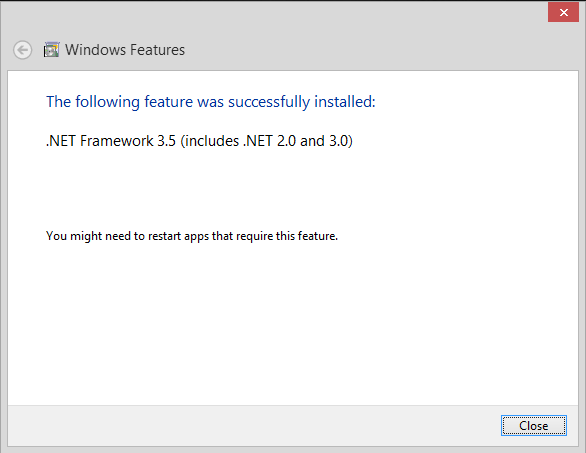
without connecting to internet how can you download .net?
ReplyDeleteSame question without connecting to internet how install .NET.
ReplyDeleteya i have trouble with vodafone modem is not instaled in my system
ReplyDeleteinstalled my Vodafone in my system. All shows well. But the internet speed very very slow. For one page takes 5 min. Now I use Aircel its shows limited connectivity and doesn't connect.
ReplyDeleteMake sure that , when you connect using modem, no other internet connection should be on.
ReplyDeleteYou all can install .net framework3.5 separately by downloading a setup from a friend's home or office and later install it in your PC/Laptop.
Is there any ZTE dialer for K3770 dongle. Which i can use to make calls and send SMS using other operator sim.
ReplyDeleteI connected my broadband with my windows 8 64-bit laptop. It shows connected but no page will open up. Shows the DNS not found error. Please help.
ReplyDeleteI only get EDGE network but not a 3G network with this 3770-z DATA CARD. I use 3G SIM but no 3G or HSPA network with windows 8. I was good using it with XP and windows 7. Why no 3G network? please help me.
ReplyDeletehow much time does it take it is taking a lot of time already
ReplyDeleteI tried to connect using DOCOMO, but its not connecting. Please help.
ReplyDeleteNote that in case you do not get this update, you can install it manually from this link: http://www.microsoft.com/en-in/download/details.aspx?id=22
ReplyDeleteso u want to tell, i need internet for starting internet !
ReplyDeletei does not get 3g network with this modem, plz help me.
ReplyDeletemyselfakverma@gmail.com